Element Node Index
Handy Index of Every Service and Trigger 4-29-22
info
10 Minute Read 🕗
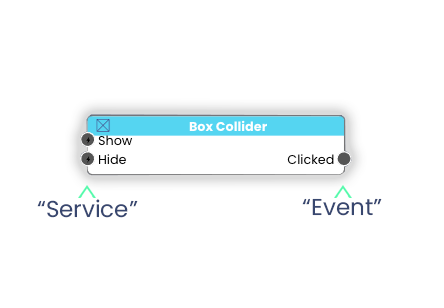
| Service | Description | Element Nodes |
|---|---|---|
| Activate | Element will begin facing the camera. | Billboard |
| Deactivate | Element will no longer actively face the camera. | Billboard |
| Enter | Enter the 360 panorama. Changes the camera mode. | Panorma |
| Exit | Return to normal camera mode and leave 360 panorama. | Panorma |
| Explode | Start explode animation. | Explode |
| Finish | Completes the step. | ARCS Step |
| Go to Desination Position | N/A | Position Loop |
| Hide | Hide his element in 3D. | Nearly All Elements |
| Hide All Meshes | Hide all submeshes of this model. Use this when you want to set only select submeshes of the model visible. | Model |
| Loop Movement | Starts looping the movement of this element between the set distance over time. Will re-trigger if the same value is set again. | Position Loop |
| Loop Scale | Starts looping the scale of this element between the set distance over time. Will re-trigger if the same value is set again. | Scale Loop |
| Next Step | Starts the next step. | ARCS Section |
| Pause | Pauses the media file. | Audio, Closed Captions, Video |
| Pause Animation | Pause animation so that play can resume at the same key frame. A list element can be used to specify which animations to pause. If no list is provided all animations will be paused. | Model |
| Play | Plays media file from current time. | Audio, Closed Captions, Video |
| Play Animation | If the event originates from a list element, you can specify which animations play. Otherwise only the selected animation on the model will play. | Model |
| Previous Step | Goes back to the previous step. | ARCS Section |
| Return to Orignial Position | N/A | Position Loop |
| Scale Down | Toggles the scale of this element in the downward direction. Will re-trigger if the same value is set again. | Scale Loop |
| Scale Up | Toggles the scale of this element in the upward direction. Will re-trigger if the same value is set again. | Scale Loop |
| Set Image | Set image source. | Image |
| Set Progress | Set the progress bar's value. | Progress Bar |
| Set Scale | Set image scale. | Image |
| Set Source | Set media file source. | Audio, Closed Captions, Video |
| Set Text | Use a Resource flow widget to set the text. | Text |
| Set Variant | Change the variant of your model. | Model |
| Show | Show this element in 3D. | Almost All Elements |
| Show all Meshes | Set all submeshes of this model to visible. Use this after calling hide all meshes. In most cases you can just use the basic hide and show events. | Model |
| Show Descripton | Show description event when overriding. | ARCS Step |
| Show Images | Show images event when overriding. | ARCS Step |
| Show Videos | Show videos event when overriding. | ARCS Step |
| Start | Starts the section. | ARCS Section |
| Start Movement | Starts the movement of this element. Will re-trigger if the same value is set again. | Position Loop |
| Start Reverese Rotate | Starts rotating back to the initial rotation. | Rotation To |
| Start Rotate | Starts rotating to the end rotation. | Rotation To |
| Start Rotation | Starts the rotation of this element. Will re-trigger if the same value is set again. | Rotation Loop |
| Start Scale | Starts the scale of this element. Will re-trigger if the same value is set again. | Scale Loop |
| Stop | Stops the media file and resets playback location to start. | Audio, Closed Captions, Video |
| Stop Animation | ShStop the animation so that play will reset to the beginning. A list element can be used to specify which animations to pause. Otherwise, all animations will be paused. | Model |
| Stop Movement | Stops the movement of this element. Will re-trigger if the same value is set again. | Position Loop |
| Stop Rotation | Stops the rotation of this element. Will re-trigger if the same value is set again. | Rotation Loop |
| Stop Scale | Stops the rotation of this element. Will re-trigger if the same value is set again. | Scale Loop |
| Teleport | Move camera to this widgets location. | Teleport |
| Toggle | Toggle actication of this element. | Billboard |
| Toggle Rotation | Toggles the rotation of this element. Will re-trigger if the same value is set again. | Rotation Loop |
| Unexplode | Reverse the explode animation. | Explode |
| Validate | Reverse the explode animation. | ARCS Step |
| Event | Description | Element Nodes |
|---|---|---|
| Activated | Element has been activated. | Billboard |
| Clicked | User has clicked the element. | Almost all Elements |
| Close | 2D text box has been closed. | Text Box 2D |
| Deactivated | Element has been deactivated. | Billboard |
| Entered | User entered 360 panorma. | Panorama |
| Exited | User exited 360 panorma. | Panorama |
| Explode Finished | Explode animation has finished. | Explode |
| Explode Started | Explode animation has started. | Explode |
| Finished | ARCS Section has finished. | ARCS Section |
| Finished | ARCS Step has been finished. | ARCS Step |
| Fit to Model | Position an object to the size of this model. Event dispatches once the model loads into the scene. | Model |
| Hide Description | Description is hidden. | ARCS Step |
| Hide Images | Hide all of the image elements under the step. | ARCS Step |
| Hide Videos | Hide all of the video elements under the step. | ARCS Step |
| On Hide | Step has been hidden. | ARCS Step |
| On Show | Step's visibity has been turned on. | ARCS Step |
| Open | 2D text box has been opened. | Text Box 2D |
| Play Audio | Audio file attached to Step has been played. | ARCS Step |
| Play Finished | Media file has played through to the end. | Audio, Closed Captions, Video |
| Play Paused | Media file has been paused. | Audio, Closed Captions, Video |
| Play Started | Media file has started playing. | Audio, Closed Captions, Video |
| Play Stopped | Media file has been stopped before the timeline end. | Audio, Closed Captions, Video |
| Rotation Finished | Set rotation has been reached. | Rotation To |
| Rotation Started | Rotation has started. | Rotation To |
| Show Description | Description is visible. | ARCS Step |
| Show Images | Show all of the image elemenrs under the step. | ARCS Step |
| Show Videos | Show all of the video elemenrs under the step. | ARCS Step |
| Started | ARCS Section has been triggered/started. | ARCS Section |
| Started | ARCS Step has been triggered/started. | ARCS Step |
| Stop Audio | Audio file attached to Step has been paused. | ARCS Step |